Looking Back
My first computer was built in 2016. I had just received my first annual bonus from work, nearly 20,000 yuan, and I was incredibly excited. So, I decided to build my very first desktop PC, entirely my own. The specifications I chose back then were quite high-end: an Intel i7-6700k CPU paired with an ASUS 1070 Strix graphics card, and a Plextor SSD for storage. This setup perfectly met all my needs, whether for work or daily entertainment.
For the first four years of my career, I consistently dedicated at least three evenings a week to studying work-related knowledge. Outside of work, my favorite way to relax, besides watching movies, was playing various single-player games. My Steam library grew steadily. This computer handled all its tasks admirably. The powerful CPU meant I didn’t have to wait unnecessarily during code compilation, and the near-flagship graphics card allowed me to experience various virtual game worlds at 1080p with high settings without any lag. It quietly accompanied me through countless days and nights.
In short, this computer played a crucial role in both my life and work during the first few years after graduation, helping me maintain a positive attitude, continuously strive for progress, and move from an unknown small company to NetEase, and then to Alibaba.
However, as time went on, its performance wasn’t as outstanding as it once was. While it still handled daily code compilation without major issues, for entertainment, facing increasingly large and computationally complex games, and the demands of a 4K high-definition display, both the i7-6700k CPU and the 1070 graphics card gradually started to struggle. Some games could only barely run on medium-low settings, and even then, they would occasionally stutter, significantly impacting the gaming experience. Affecting the gaming experience is a big deal, because if my gaming experience is affected, my mood will be affected. If my mood is affected, my work will be affected. If my work is affected, my income will be affected. Losing income is unacceptable, so it was time to upgrade this old computer.
Exploring the Future
Since I hadn’t paid much attention to the hardware market for a long time, I spent some time browsing NGA. As my budget was quite generous, I went straight for a flagship configuration:
| Category | Model |
|---|---|
| Case | PHANTEKS P600s |
| Motherboard | MSI GodLike Z490 |
| CPU | i9-10900k |
| PSU | SEASONIC PRIME TX1000 1000W 80PLUS Titanium Full Modular |
| GPU | Colorful adoc 3090 |
| Cooler | NH-U12A |
| RAM | G.Skill 32GB (16G×2) Kit 3600MHz - Trident Z RGB (C16) (2020.07) |
| Storage | Samsung 980 PRO 1T SSD |
| Storage | Samsung 970 1T SSD * 2 |
| Storage | Samsung 860 EVO 1T SSD |
| Storage | Plextor M9PeG 1TB SSD M.2 Interface (NVMe Protocol) (2019.06) |
| Storage | Plextor M6S+ 256G SATA3 SSD (2016.03) |
Simple Unboxing
Partial family photo:

Motherboard & CPU
Initially, I wanted to go with X570 + 3950x, but considering the lack of Thunderbolt 3 ports (even though I don’t own any such devices, I just wanted it), and the fact that I’d be gaming more, I opted for an Intel platform with the MSI Z490 Godlike motherboard:

 The build quality certainly looks much better than my old Z170M, which is expected given the significant price difference.
The build quality certainly looks much better than my old Z170M, which is expected given the significant price difference.
For the CPU, I went straight for the i9, a one-and-done upgrade: 
Cooling
For cooling, since I rarely tinker with my computer after it’s built and it generally runs 24/7, I considered liquid cooling. However, concerns about potential leaks and warranty issues led me to choose air cooling. Among air coolers, the D15 looked too bulky for my taste. After reviewing some benchmarks, the U12A seemed just capable enough to handle the CPU, so I went with that. Here’s how it looks assembled: 
Case
The case was actually what I deliberated on the longest. I hesitated for a long time between the Phanteks P600s, 518, and Fractal Design Define 7, never placing an order. Ultimately, my girlfriend said the P600s looked better, so I just picked that one. When it arrived, I lifted it and it felt incredibly heavy compared to my old UMX3. Unpacking it and looking at the exterior, the craftsmanship seemed pretty good. But once I opened the side panel, the build quality was truly poor. Not only was the sheet metal thin, but the edges were rough, as if they hadn’t been polished. I wonder if Fractal Design’s build quality would be better. 
PSU
For the PSU, I was worried about noise, so I chose this Seasonic 1000W Titanium power supply, which keeps its fan off below 70% load. When it arrived, I was surprised to find it came in a gift box! I initially had no idea what it was until I opened it. Haha! 
Assembly
Assembly took me about four hours, and it was exhausting:  I used the 1070 from my old machine for now, waiting for the 30-series cards.
I used the 1070 from my old machine for now, waiting for the 30-series cards.  Cable management? Non-existent. Just put the back panel on.
Cable management? Non-existent. Just put the back panel on.
New vs. Old Comparison
The new host is significantly larger than the old one. After all, one motherboard is M-ATX and the other is E-ATX, so the difference in case size is even more pronounced: 
Graphics Card
After Nvidia’s new 30-series graphics cards launched, I initially thought a 3080 would be sufficient, but it was severely out of stock. I had no choice but to go for the higher-tier 3090. Given its eye-watering price, fewer people bought it, which meant a higher chance of getting one. After a few failed attempts to snatch one on JD.com, I gave up on the flash sales, as I couldn’t afford to waste time. So, I opted for a “no-stock order” directly. While I was out and about during the National Day holiday, I received a text message from JD.com, notifying me that my order for a Colorful 3090 adoc had been secured. My luck was pretty good; I managed to get a launch-day card in less than a week.
When it arrived, the box was surprisingly a Xiaomi box, which made me wonder before opening it: 


Installation
My original 1070 used a single 8-pin power connector. When I built the new PC, I pre-routed an extra 8-pin cable, thinking 28 would be enough. To my surprise, the new card required 38 pins, so I had to painstakingly route yet another cable:  I could have mounted it vertically, and I even bought extension cables for that, but I found it too troublesome and it would interfere with plugging in other PCIe devices, so I didn’t go for it.
I could have mounted it vertically, and I even bought extension cables for that, but I found it too troublesome and it would interfere with plugging in other PCIe devices, so I didn’t go for it.
Benchmarks
I didn’t do any manual overclocking; I just pressed the one-click overclock button on the back of the graphics card: tse 10072 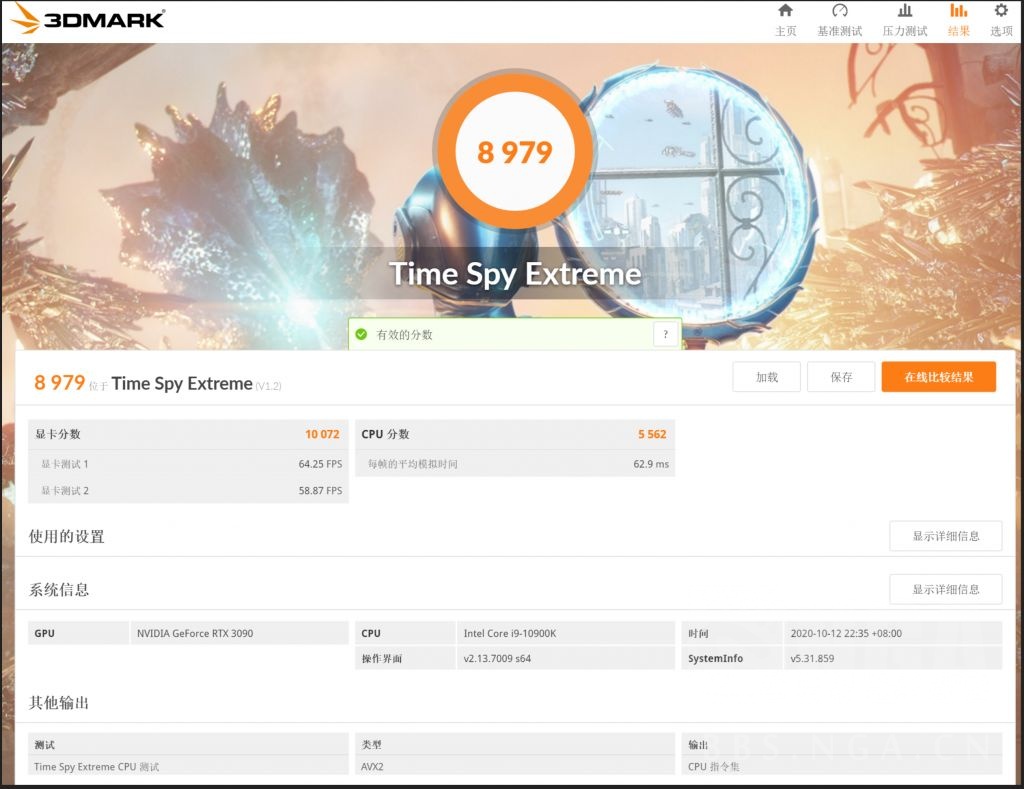 ts 19753
ts 19753 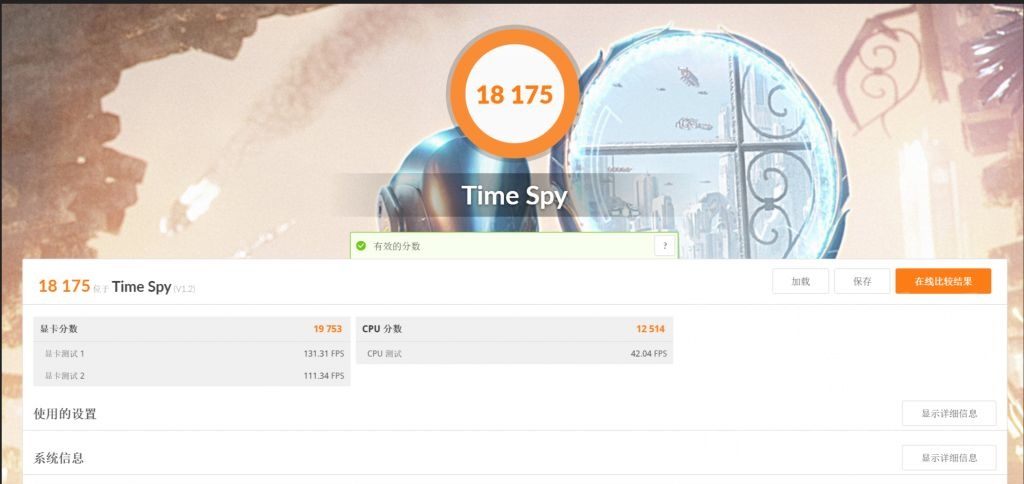 Assassin’s Creed Odyssey at 4K max settings averaged 88 FPS.
Assassin’s Creed Odyssey at 4K max settings averaged 88 FPS. 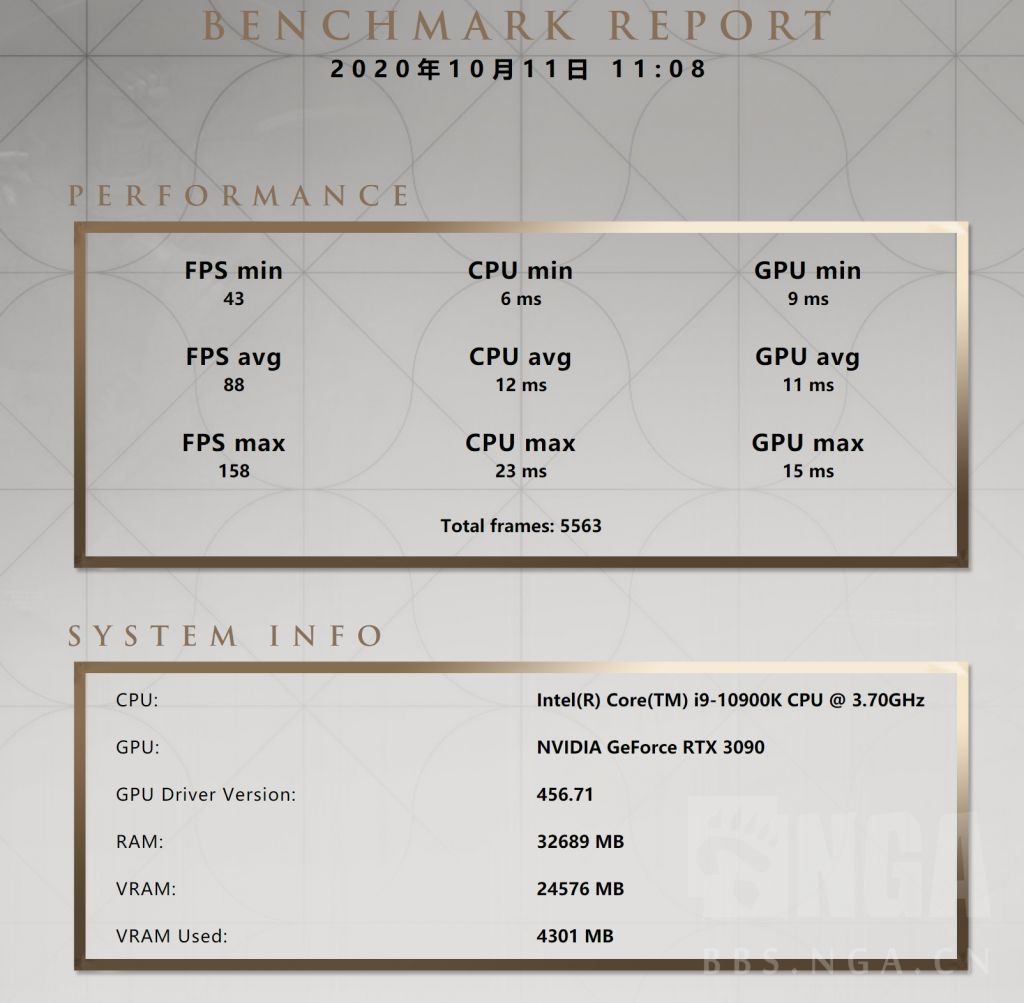
Conclusion
This new computer, though expensive, is the priciest item I’ve ever bought for myself. Yet, I hold it in high regard and am extremely satisfied with all my component choices. Now, just like my first computer, it’s capable of handling all sorts of tasks. Code compilation is naturally a breeze, and I can smoothly play all the latest next-gen games at 4K with high settings. The exquisite game visuals, silky-smooth scene transitions, combined with my precise controls—oh, it’s truly satisfying! I can now work happily for a while longer.
