Postman 的简单使用
Postman 是一款用来测试 WEB 接口的工具,可以简单的发送 GET 、POST、PUT、DELETE 等请求,可以在 chrome 商店里面搜索安装。 为了介绍它的功能,首先本地起一个服务器:
var http = require("http")
var url = require("url")
var querystring = require("querystring")
http
.createServer(function (req, res) {
res.writeHead(200, { "content-type": "text/json" })
if (req.method === "GET") {
var params = url.parse(req.url, true).query
res.write(params.name + " is " + params.age + " years old")
res.on("error", function (err) {
throw new Error(err)
})
res.end()
} else {
var resDate = []
req
.on("data", function (chunk) {
resDate.push(chunk)
})
.on("end", function () {
var params = querystring.parse(resDate.join(""))
res.write(JSON.stringify(params))
res.end()
})
.on("error", function (e) {
throw new Error(e)
})
}
})
.listen(8088)
console.log("Server listen at localhost:8088")
用来监听 POST 和 GET 请求,并返回相应的数据。
接下来打开 Postman ,界面很简洁,所有的功能都在图上标注了出来
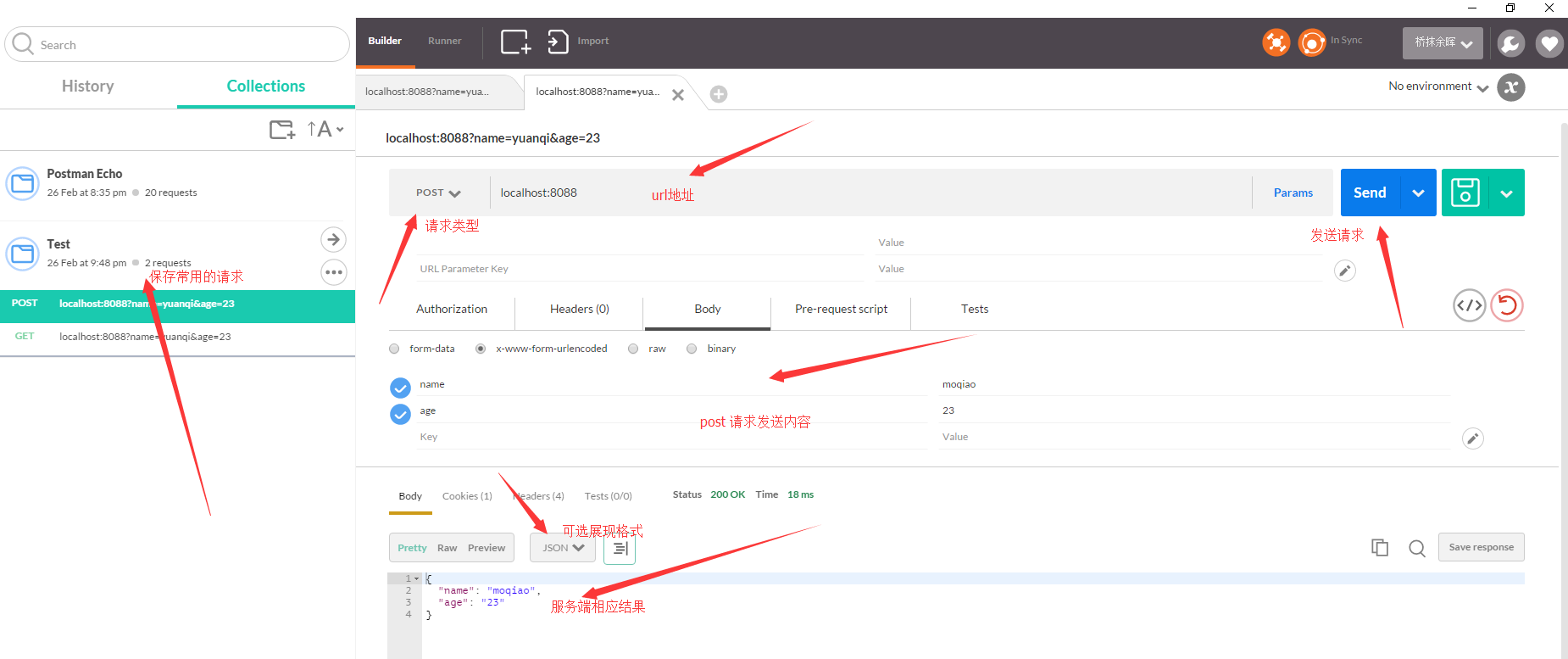 上图是模拟 post 请求,填好要发送的参数,点击 send ,就可以看到返回了正确的结果
上图是模拟 post 请求,填好要发送的参数,点击 send ,就可以看到返回了正确的结果
{
"name": "moqiao",
"age": "23"
}
GET 请求同理。
本文章遵循: CC BY-NC-ND 4.0
非商业转载请注明作者及出处,商业转载请联系 作者本人。
本文标题为:Postman 的简单使用
本文链接为:https://blog.kisnows.com/2016/02/27/simple-use-of-postman